|
Calc Pro
- The professional calculator
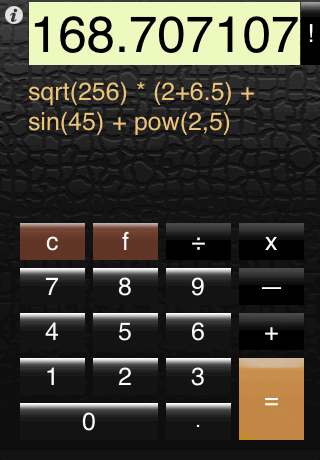 Get
Calc Pro Get
Calc Pro 
(Version 4.0)
Features and Hints:
Basic:
+ - * /
( )
pi, e
Financial (percent & margin):
%, &, @, madd(x,y), msub(x,y), mar(x,y)
Scientific functions:
sin(x), cos(x), tan(x), asin(x), acos(x), atan(x), sinh(x), cosh(x),
tanh(x), pow(x,y), log(x), ln(x), sqrt(x), fabs(x), fac(x)
Press '=' to start the calculation
Double click 'f' to remove the last entered number or operation
Press 'f' to open the function picker select any function or special
key you need, press 'f' again to write this function to the formular
area.
For advanced features/functions/variables and advanced editing use the
iPhone keyboard.
(It opens when you touch the formula area - below the result display)
e.g.
sin(45) + cos(60)
or
x=12; y=4; 3*x*x+4*y+8
Enter '!' (top right) to close the iPhone keyboard and start the
calculation
It's possible to mix all input types.
Enter fixpoint values like this:
1.5e5 = 150000
1e-5 = 0.00001
Variables / programming:
x=5; y=10 ; x+y -> Result: 15
The variable names can be any name but not the function names
e.g.
var1=12; var2=34
Variables must start with a letter
e.g.
1var1=12 is not allowed
Any kind of subroutine can be programmed and the value can be stored in
a variable:
e.g.
a=2;
b=3;
c=sin(45)+2*a+3*b;
2+c+a*b+c
Result= 35.414214
Special keys:
f Removes the rightmost entry, when double clicked
f Use the picker to select any function or special key, then press 'f'
again.
c Removes all
= starts the calculation
! Calculates and closes the Keyboard, when opened for editing or
entering functions
Functions:
All functions must be entered like this:
function name(value)
e.g.
sin(45)
cos(40+5)
Some functions need two parameters.
e.g.
pow = power
pow(4,2) means 4*4 -> 16
pow(4,3) means 4*4*4 -> 64
Brackets:
If no brackets are used:
Then will * and / have priority before + and -
e.g.
3+4*2 -> 11
(3+4)*2 -> 14
((2+3)*(3+4))*2 -> 70
You can use any number of brackets
(((4+5)*3+4)-123.45*(34.56+123))
Procent functions:
% and &
% calculates the percent value
& adds the percent value to the basis
Examples:
200%5 -> 10
200&5 -> 210
Selling and Pricing:
madd(cost,margin) -> selling
Example:
madd(100,30) -> 142.857143
or
100@30 -> 142.857143
msub(selling,margin) -> cost
Example:
msub(142.857143,30) -> 100
mar(cost,selling) -> margin
Example:
mar(100, 142.857143) -> 30
Constants:
π
pi -> 3.141593
e
e -> 2.718282
e.g.
2*e -> 5.436564
compare with 2e2 -> 2*10°2 = 200
Some more hints:
to calculate the square root use the sqrt function
sqrt = √
sqrt(16) -> 4
All trigonometric functions uses degree
The current state of the formular area and the result display will be
saved each time = or ! is pressed.
This state will be recalled when you start CalcPro again.
|